コントローラから画面を渡す場合は
model.addAttribute("パラメータ名", "渡したい値");のメソッドを使う。
package com.example.demo;
import org.springframework.stereotype.Controller;
import org.springframework.ui.Model;
import org.springframework.web.bind.annotation.RequestMapping;
@Controller
public class DemoController {
// アクセスする際に使用するURLを設定
@RequestMapping("/demo")
public String demo(Model model) {
// "message"という変数に「Hello world」という文字列を設定
model.addAttribute("message", "Hello world");
// 返却するテンプレートファイル名を指定
return "demo";
}
}画面側はまず、Thymeleafタグの宣言を行い、
<html xmlns:th="http://www.thymeleaf.org">表示したい場所に、Thymeleafのth:textタグを使うことで値が表示できる。
<!DOCTYPE html>
<!-- Thymeleafで使用するthタグを認識するための記述 -->
<html xmlns:th="http://www.thymeleaf.org">
<head>
<meta charset="UTF-8">
<title>Hello world</title>
</head>
<body>
<!-- "message"という変数の値を表示する -->
<h1 th:text="${message}"></h1>
</body>
</html>http://localhost:8080/demo にアクセス
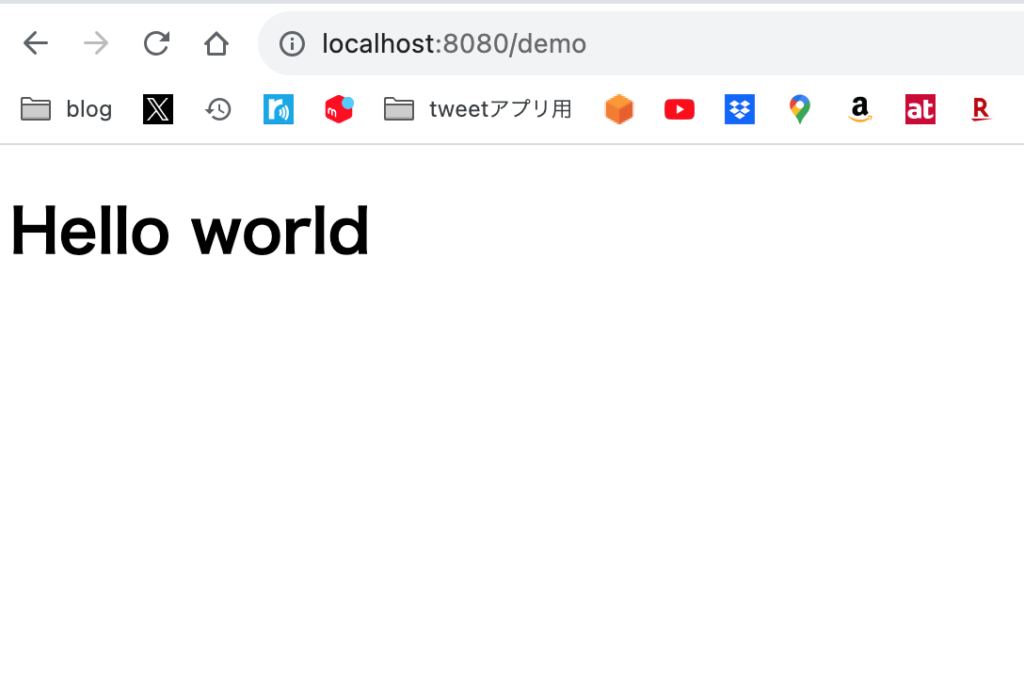
パラメータの受け渡しができました。

